February 09, 2015
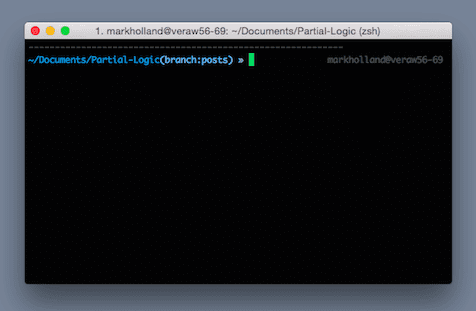
Here’s a quick tip I just came across and I’m already kicking myself for not having looked for it before. You may have noticed that over time when using terminal.app that opening a new tab can take a fair amount of time. This can sometimes completely destroy your workflow while you agonizingly wait to be able to start typing.
What’s going on is that by default, opening a new tab and therefore a new shell session, terminal.app uses login as the default command which will show your last login date. In order to get this date it has to search a system log, over time these files become heavily fragmented and lead to this delay.
But there’s a simple solution to this problem that involves specifying the command that will be executed when launching shell sessions ourselves. zsh accepts the parameter ’-i’ and for those stuck on bash, you can use ’-p‘.
Now in order to set this parameter we can open terminal.app preferences and choose ”Shells open with: Command”. Now we simply introduce the path to our preferred shell and add the corresponding parameter mentioned before. In iTerm2 we can also make this change under preferences/profiles/general.
Hopefully I’m not the last person to have discovered this and I have been of some help.
Happy Tabbing!